How It Works
Choosing your sheet music
There are 4 selection criteria:
- Your instrument
- Your needs (playing alone or accompanying a singer or a solo instrument)
- Your skill level (Level 1, 2, 3 or Expert)
- Your ability to read music (we offer an innovative system for anyone who cannot read music or for people who want to be able to read it more quickly and easily)
Noviscore offers different types of sheet music:
- Piano sheet music for playing solo: available for different levels, either in their original form or as a simplified version
- Piano music for accompanying a singer: in this type of score, the music played by both hands is designed especially for accompaniment. To keep the sheet music as simple as possible, instead of writing the notes of the melody, we guide the singer by indicating the first note to be sung. Our aim is to keep the arrangements simple but effective, to allow for easy singing during the instrumental accompaniment
- Sheet music for solo instruments: "melody + chords" type scores, available in the original key, but also transposed for instruments in E flat and B flat
Choosing the assistance modules
Piano sheet music with reading aids to make them easier to decipher
For a few music sheets (Level 1 & 2 only), you can also find sound recordings to guide you by ear and video recordings to guide you visually
How to sign up
If you're a new customer, you must sign up by creating a free Noviscore account. This can be done during the purchasing phase by clicking "My account" and then "Subscribe" in the top right corner of the home page.
Noviscore promises to keep your information secure and strictly confidential.
Secure payment
We give you the possibility to choose your secure payment option:
PayPal
One of the most popular payment options on the web.
Credit cards and others
We accept debit and credit cards,as well as many other payment methods.
Bank details are encrypted and remain confidential throughout the transaction. We ourselves have no knowledge of it.
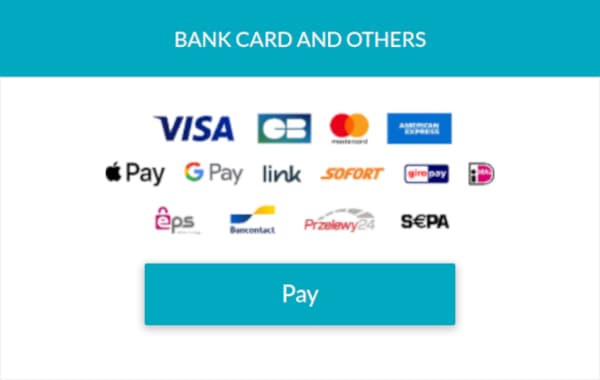
Bank transfer
For payment by bank transfer, please send us an email at: info@noviscore.com
We will send you our bank details by return.
Credit your account to pay more easily
To avoid having to enter your bank card details each time, you may credit your account for 20, 35, 50 euros, USD or GBP, or more, using your bank card, PayPal or bank transfer. In order to credit your account, please read the "Noviscore credit" section on your personal account.
Display / Print / Download your sheet music
As soon as your transaction is complete, you can display and print your sheet music from your personal space "My account", either immediately after purchase or later on.
Noviscore allows you to display your sheet music for an unlimited period of time and on different devices (computer, laptop, tablet, iPad, smartphone...).
You can also print or download your sheet music from your laptop or computer in PDF format.
Here is our procedure for printing your sheet music from any computer linked to a printer :
- connect to www.noviscore.com
- at the up right corner of the home page, click on "My account"
- enter identifier and password, then click on "Login"
- click on "My sheet music"
- click on the sheet music you wish to VIEW / PRINT
- you can then choose to ENLARGE, PRINT or DOWNLOAD it
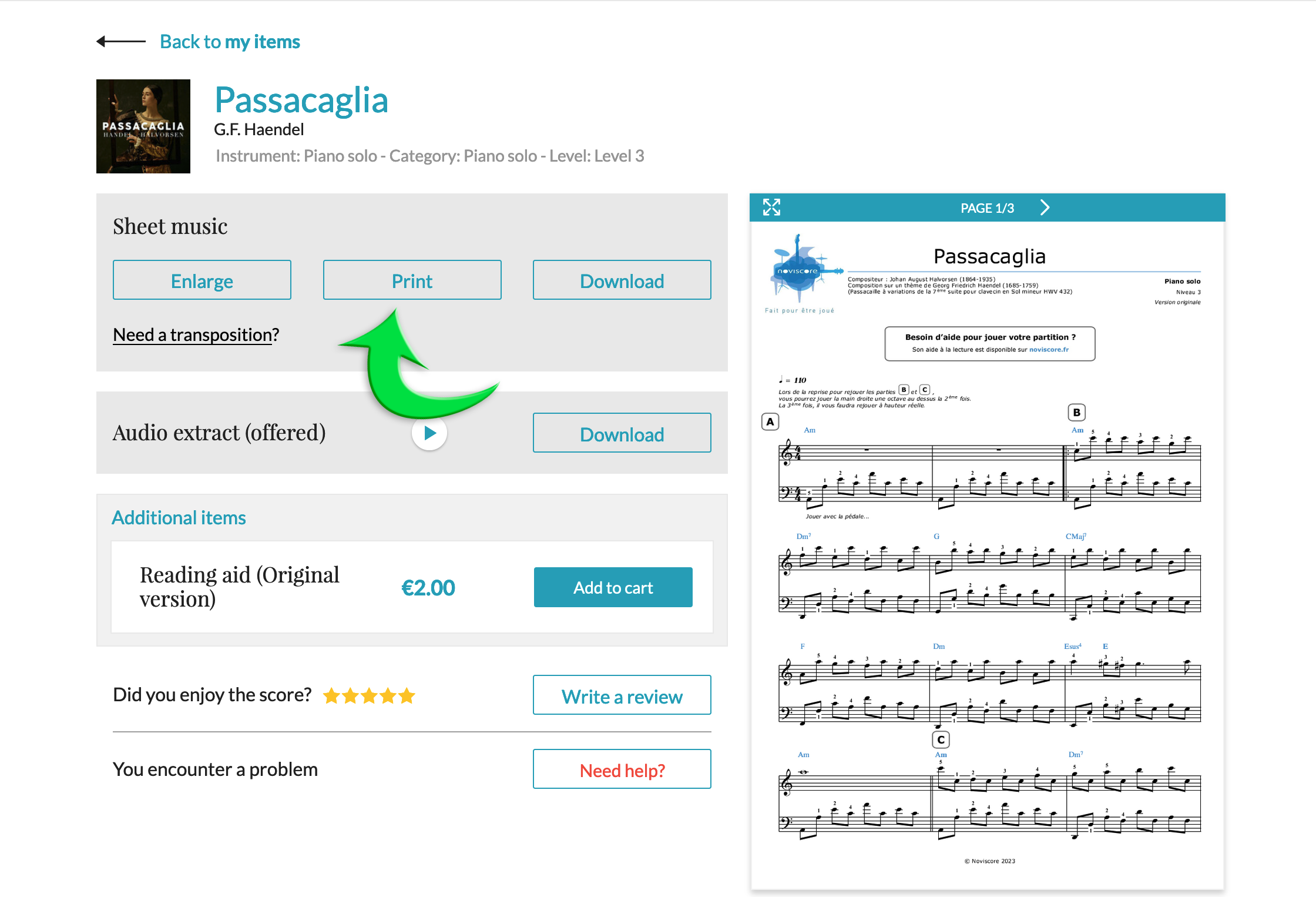
Printing difficulties can arise from your browser. If you are still experiencing problems, we suggest that you, provisionally, change your browser (Safari, Google Chrome, Mozilla Firefox, Edge...)
If you are getting blank pages, we suggest printing page by page.
If you don't have a printer:
You can print your sheet music from any computer linked to a printer (family, friends, work...) by logging into your Noviscore account.
Downloading your sound and video assistance modules
Once your transaction is complete, you can download your sound and video assistance modules via the "My account" section. As soon as your files have been downloaded on to your computer, you may transfer them to the device of your choice (laptop, tablet, smartphone, reader, iPad etc.).
How do I get a transposition?
Would you like to transpose a sheet music into another key?
We transpose accompaniment pianos, solo pianos, 4-hand pianos and arranger keyboards. However, we do not transpose sheet music with note names and reading aids, as this would require an enormous amount of formatting work due to the many indications they contain.Instructions for obtaining a transposition :
- Buy the sheet music of your choice
- In your account, click on Items already purchased
- Choose the title to be transposed by clicking on Display/Print
- Look at the transpositions already available
- If the transposition already exists, choose the key and click on Display
- If the key doesn't exist, you can ask us for it by clicking on "Need another key?", and leave a message specifying the reason for your request: need to work higher, play in the original key of the artist's recording, etc.
- Once your request has been sent, a musician from our team will deal with it as quickly as possible, making your score available in your account, in "Available transpositions", and we will let you know by email. Please note that transpositions are carried out from Monday to Friday mid-afternoon. Requests received outside these times will be dealt with on a first-come, first-served basis. Please be patient, as we receive a lot of requests at weekends!
Get free sheet music
1) BY CREDITING YOUR NOVISCORE ACCOUNT
You can get free sheet music worth the equivalent of 4.99 euros each when you credit your Noviscore account by bank card payment or PayPal as follows:
For 35 euros/USD or £20 we give you one free sheet music
For 50 euros/USD or £30 we give you two free sheet music
For 70 euros/USD or £40 we give you three free sheet music
(plus one for every additional 20 euros/USD or £15)
You can choose your sheet music at any time from our catalogue, with the exception of 4-hands music sheets and arrangements with reading aids.
Also, when you add credit to your Noviscore account, it makes future purchases easier because you will not need to enter your bank details every time.
You can credit your Noviscore account in 2 ways :
1) Either directly from your Personal Space by clicking on the "Noviscore Credit" tab. To access this tab, click here. You will need to identify yourself if you are not already logged in.
Or
2) At the checkout stage.
2) WITH OUR FACEBOOK / INSTAGRAM / YOUTUBE PROGRAMME
We ask you to take a video of yourself playing our sheet music and then to post it on YouTube with a link, in the description, to the piece (and level) you are playing.
In return, we give you free sheet music and publish your video on Facebook, Instagram, as well as our YouTube playlist "Our Clients Have Talent..."
This is an open-ended programme — for every video posted, we give a free music sheet.
Adding an item to your sheet music
If you wish to complete the purchase of your sheet music with a reading, video or audio aid, here is the procedure to follow:
- visit our website https://www.noviscore.com
- at the top right of the home page, click on "My account", enter your username and password, then click on "Login".
- in your account, click on "My sheet music"
- click on the album cover of the sheet music to which you want to add an item
- add the item of your choice from “Additional Items” to your basket, click on "View my cart" and proceed to payment or continue shopping
How do I print my invoices?
My invoices are available in "My account":
- at the top right of the home page, click on "My account", enter your username and password, then click on "Login"
- in your account, click on "My Noviscore Invoices"